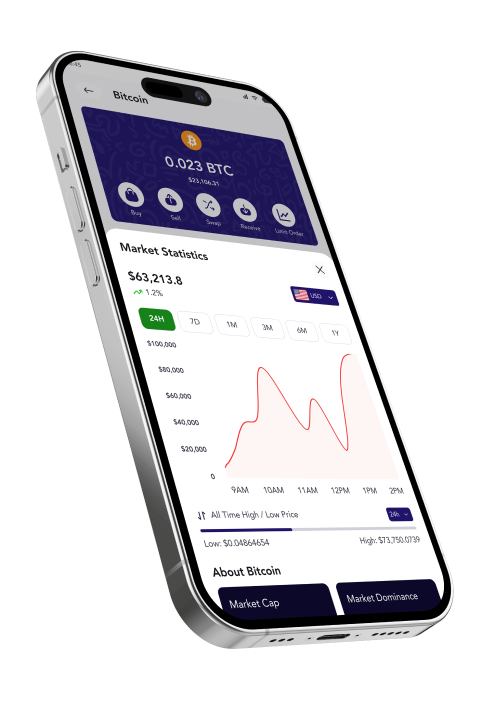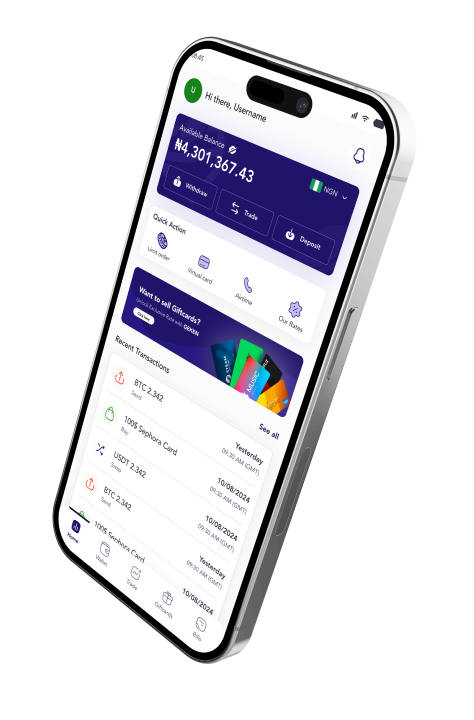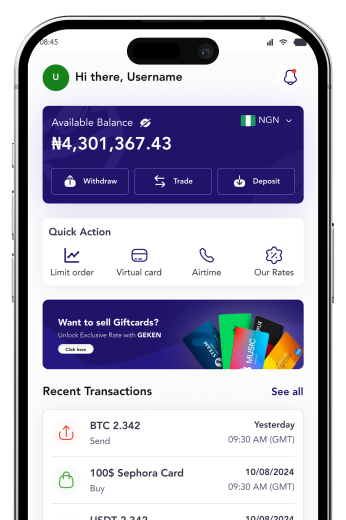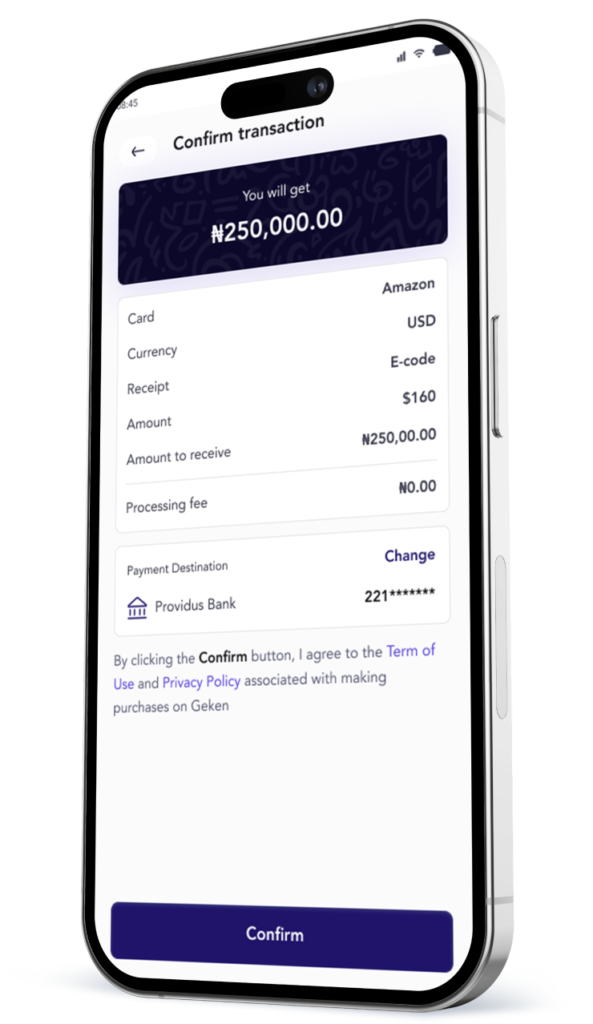Get everything you need in One wallet
Buy & Sell
Buy from 14,000+ Local and International gift card. Instantly convert the gift card at Nigeria’s amazing rate.

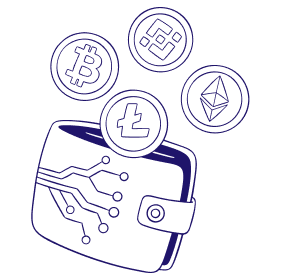
Secure Wallet
Your assets are safe with our Secure Wallet system, designed with top-tier encryption and security protocols.
Limit Order

Maximize your trading potential with Limit Orders on Geken. Trade smarter with automated precision and control over your investments.
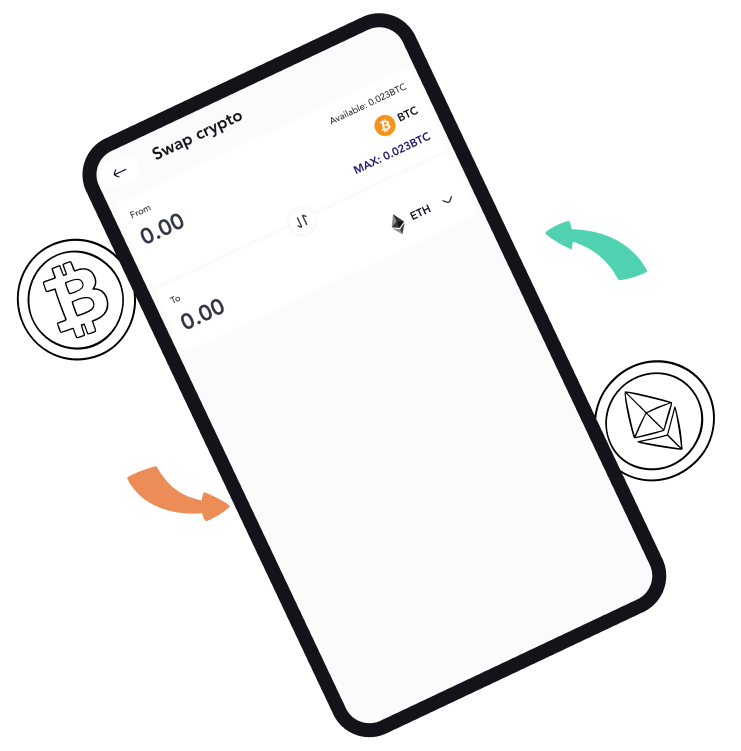
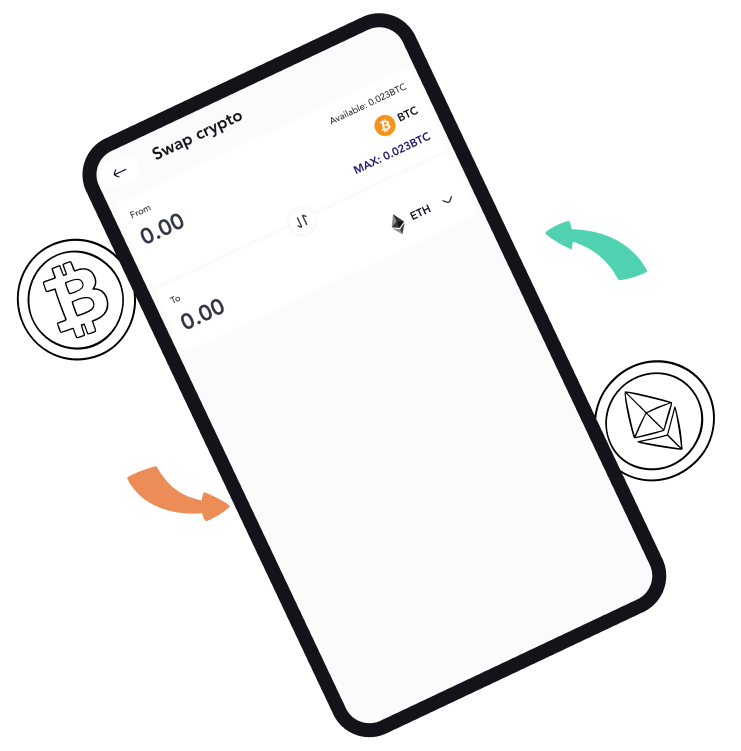
Decentralized Swap
Seamless trading without intermediaries through Geken’s Decentralized Swap feature. Swap cryptocurrencies instantly and securely, leveraging the power of blockchain technology for fast, peer-to-peer transactions with complete transparency and trust
Gift Cards We Trade
Geken offers a wide range of gift cards for all your needs. Whether it’s an iTunes, Amazon, Google Play, or Steam card, you can buy, sell, or exchange gift cards through our platform at great rates. With fast delivery and guaranteed value, Geken ensures that your gift card transactions are hassle-free and reliable.








We provide top services to make life easy for you

Currency & Crypto
Geken provides a secure platform for trading a variety of cryptocurrencies and fiat currencies. Whether you want to buy, sell, or exchange digital assets, we ensure smooth transactions with competitive rates
Secure Wallet
Your assets are safe with our Secure Wallet system, designed with top-tier encryption and security protocols.
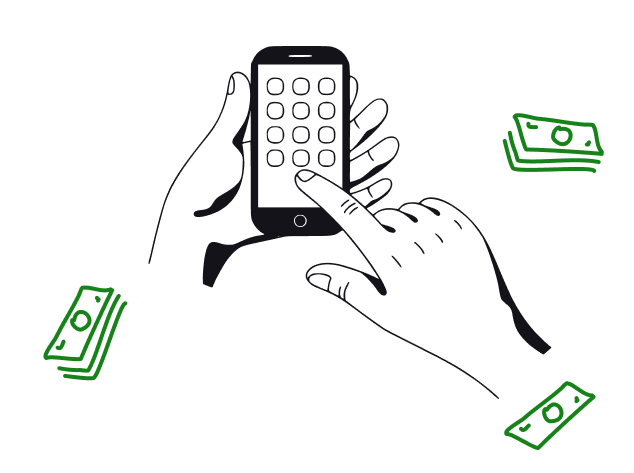
Bill Payment
Paying your bills has never been easier. With Geken, you can quickly settle utility bills such as electricity, water, and internet. Our automated system allows you to pay for DStv, GoTv, prepaid meters, and other services seamlessly
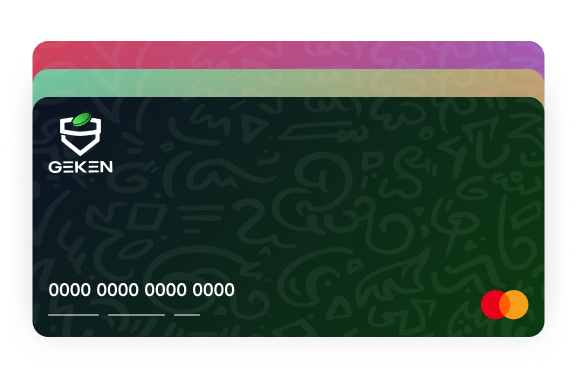
Buy & Sell
Buy from 14,000+ Local and International gift card. Instantly convert the gift card at Nigeria’s amazing rate.
Geken has completely transformed the way I trade cryptocurrency!🚀The platform is incredibly secure🔒and user-friendly, making every transaction smooth and stress-free. I love the limit order feature⏳, which allows me to trade strategically without constantly monitoring the market. Plus, their decentralized swap 🔄gives me full control over my assets. Geken Network has truly made crypto trading accessible and transparent for everyone!💼💡
They are legit and their rate is nice, Their deposit is also fast and again i like their rate. Maybe we should even form a community called the “Gekenite" as this app sweetens my body. And the customer support is very effective, always active like a robot.
This app is very demure, very mindful, very cutesy, very impactful. As you can see I don't get scammed. Whenever I have little confusion in trading my gift card I reach out to their contact address their response is always fast. I was able to complete my trade in a minute, thanks to Geken Network.
1,500+ Reviews
See what our users are saying
Gift Cards We Trade
Geken offers a wide range of gift cards for all your needs. Whether it’s an iTunes, Amazon, Google Play, or Steam card, you can buy, sell, or exchange gift cards through our platform at great rates. With fast delivery and guaranteed value, Geken ensures that your gift card transactions are hassle-free and reliable.
Frequently asked questions
Downloading the Geken App is simple! Follow these steps based on your device:
For Android users:
- Open the Google Play Store on your device.
- In the search bar, type "Geken App" and tap search.
- Find the Geken App in the results and tap on it.
- Click "Install" to download and install the app on your device.
For iOS users:
- Open the App Store on your iPhone or iPad.
- In the search tab, type "Geken App" and tap search.
- Locate the Geken App in the results and tap on it.
- Tap "Get" to download and install the app.
Once installed, you can open the app, create an account, and start using all the features Geken offers!
Getting started on the Geken App is quick and easy. Just follow these steps:
1. Download the Geken App
You can download the Geken App from the Google Play Store for Android or the Apple App Store for iOS devices.
2. Create Your Account
After installing the app, open it and tap on “Sign Up.” You’ll need to provide basic information like your name, email, phone number, and password to create your account. Be sure to choose a secure password.
3. Verify Your Email or Phone Number
For security, you’ll receive a verification link via email or an OTP (One-Time Password) via SMS. Simply follow the link or enter the OTP in the app to verify your account.
4. Set Up Your Secure Wallet
Once verified, you’ll be prompted to set up your Secure Wallet. Geken uses high-level encryption to protect your digital assets. You can deposit cryptocurrency or fiat money into your wallet to start trading.
5. Start Trading or Managing Your Assets
You can now start buying, selling, or swapping cryptocurrency and gift cards instantly. Navigate through the app to:
- Buy or Sell Gift Cards
- Trade Cryptocurrency
- Use the Decentralized Swap feature for instant, peer-to-peer transactions
- Manage your assets in your Secure Wallet
6. Use Additional Features
Explore other features like setting up Limit Orders, managing your Virtual Dollar Card, or paying bills right from your app.
Need Help?
If you encounter any issues, our 24/7 support team is available to assist you through the app’s help section.
Yes, completing KYC (Know Your Customer) is required to fully access Geken's services. While you can create an account and explore the platform without completing KYC, certain actions like trading cryptocurrency, swapping assets, and withdrawing funds will require you to complete the KYC process.
What is KYC?
KYC is a process required by financial platforms to verify the identity of users. This helps ensure that the platform is secure and compliant with regulations, protecting both the platform and its users from fraud or illegal activities.
How do I complete KYC?
- After signing up, you will be prompted to complete KYC.
- Provide personal details, including your full name, date of birth, and address.
- Submit a valid ID such as a government-issued ID (passport, driver’s license, or national ID card).
- Take a selfie for verification purposes to match your ID.
- Once submitted, our team will review your information. This process is typically quick, and you’ll be notified once your KYC is approved.
Why do I need to complete KYC?
KYC helps ensure the security and transparency of your transactions. Completing KYC unlocks the ability to:
- Trade cryptocurrencies
- Sell and buy gift cards
- Withdraw funds to your bank account
- Use advanced features like Limit Orders and Decentralized Swaps
Rest assured that your personal information is handled with the highest levels of security and privacy.
To complete the KYC (Know Your Customer) process on Geken and unlock full access to our platform’s features, you will need the following:
1. A Government-Issued ID
You will need to upload a clear image of a valid government-issued identification document. Accepted IDs include:
- Passport
- Driver’s License
- National ID Card
- Voter's Card (where applicable)
Make sure the ID is not expired and that all details are clearly visible.
2. A Clear Selfie
You will be required to take a live selfie through the Geken App. This selfie will be compared with your government ID to verify your identity. Ensure the selfie is well-lit and that your face is clearly visible.
3. Personal Information
You will need to provide some personal details to complete the KYC process, including:
- Full Name (matching your ID)
- Date of Birth
- Current Address (matching your ID, if applicable)
- Phone Number and Email Address (used for verification)
4. Proof of Address (Optional)
In some cases, you may be required to upload a document that confirms your address. Accepted documents include:
- Utility Bill (electricity, water, internet, etc.)
- Bank Statement (showing recent transactions and your address)
- Rental Agreement or Lease
Steps to Complete KYC:
- Log in to your Geken account and navigate to the "KYC Verification" section.
- Fill in the required personal details.
- Upload a valid government-issued ID.
- Take a selfie using your device’s camera.
- (If needed) Upload a proof of address.
- Submit your details and wait for verification. You’ll receive a notification once your KYC is approved.
Once approved, you can fully access Geken’s features, including trading cryptocurrency, buying and selling gift cards, and withdrawing funds.
Selling gift cards on the Geken App is fast and straightforward. Follow these steps to convert your gift cards into cash at competitive rates:
1. Log in to Your Geken Account
Open the Geken App and log in using your credentials. If you haven’t registered yet, you’ll need to create an account and complete the KYC verification process.
2. Navigate to the “Sell Gift Cards” Section
From the app’s main menu, find and select the “Sell Gift Cards” option. This will take you to the gift card trading section.
3. Select the Type of Gift Card
Choose the gift card you want to sell from the list of supported cards. Geken accepts a wide variety of local and international gift cards, including:
- iTunes
- Amazon
- Google Play
- Steam
- Xbox
- And many more.
4. Enter the Gift Card Details
Input the required details for your gift card:
- The card’s value (amount on the card).
- Card currency (USD, GBP, etc.).
- Upload a clear image of the gift card or enter the card code if selling an e-gift card.
5. Review the Offer
Geken will show you the current rate for your gift card. Review the offer and ensure you’re satisfied with the exchange rate before proceeding.
6. Confirm the Transaction
Once you confirm the details, submit the trade request. Your gift card will be processed, and the funds will be credited to your Geken wallet.
7. Get Paid
After the transaction is approved, the proceeds from your gift card sale will be instantly credited to your Secure Wallet on Geken. You can then withdraw the funds to your bank account or use them for other transactions within the app.
Why Sell Gift Cards on Geken?
- Competitive Rates: Get the best exchange rates for your gift cards in Nigeria and globally.
- Fast Processing: Instant payouts once your card is approved.
- Secure Transactions: Geken ensures that all transactions are encrypted and secure.
- Wide Range of Gift Cards Accepted: Sell a variety of local and international gift cards with ease.
Need Assistance?
If you encounter any issues or have questions, our 24/7 customer support team is ready to help. You can contact us through the app’s support section.
Depositing cryptocurrency into your Geken Wallet is simple and secure. Follow these steps to fund your wallet:
1. Log in to Your Geken Account
Open the Geken App and log in using your email and password. If you haven’t signed up yet, create an account and complete your KYC verification to unlock full access to the wallet features.
2. Go to the Wallet Section
From the main dashboard, navigate to the “Wallet” section in the app. This is where you can manage your cryptocurrency holdings.
3. Select “Deposit”
In your wallet, you’ll see options to Deposit or Withdraw funds. Tap the “Deposit” button.
4. Choose the Cryptocurrency You Want to Deposit
Geken supports a range of popular cryptocurrencies. Select the cryptocurrency you want to deposit, such as:
- Bitcoin (BTC)
- Ethereum (ETH)
- Litecoin (LTC)
- Other supported digital assets
5. Copy Your Unique Wallet Address
Once you select your cryptocurrency, Geken will generate a unique deposit address for that specific currency. This address is your personal wallet on the Geken platform for receiving funds.
6. Transfer Funds from Your External Wallet
Using your external wallet or exchange account (e.g., Binance, Coinbase, etc.), send the desired amount of cryptocurrency to the wallet address you copied. Ensure that you only send the correct cryptocurrency to the matching wallet address (e.g., send BTC to your BTC address).
7. Wait for Confirmation
Cryptocurrency transactions need to be confirmed on the blockchain. The time it takes can vary depending on the network and cryptocurrency, but you’ll typically see the funds in your Geken Wallet after a few confirmations.
8. View Your Wallet Balance
Once the transaction is confirmed, the deposited amount will be reflected in your Geken Wallet balance. You can now use the funds to trade, swap, or withdraw as needed.
Important Notes:
- Always double-check the wallet address before sending funds.
- Be aware of network fees when transferring cryptocurrency.
- Only send the selected cryptocurrency to the corresponding wallet address (e.g., send Ethereum to your ETH wallet, not to a BTC wallet).
Need Help?
If you encounter any issues during the deposit process, feel free to contact our support team through the Geken App. We’re available 24/7 to assist you.